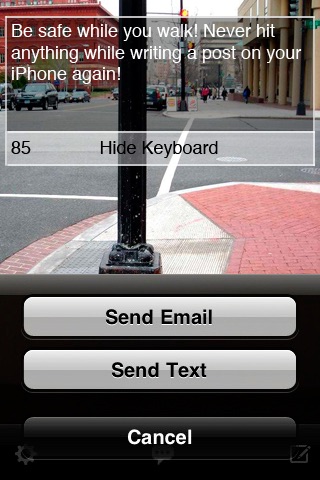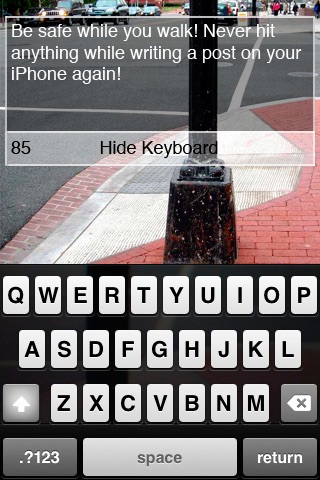
Text Vision Lite! Walk and Compose Posts Safely
**GET THE FULL VERSION OF TEXT VISION for only 99 cents**
-No ads-
-Post Text and Photos to Facebook from WITHIN the app-
-Post Text and Photos to Twitter from WITHIN the app-
-Send Text and Photos via Email from WITHIN the app-
-Send Text and Photos via Text Message-
=====================================
Text Vision adds a Spin on Texting, Emailing, updating Twitter Statuses, and Posting to Facbeook!
Whats so unique about this application? You never miss a second of the world around you while composing your messages.
Your background is what your iPhones built-in camera sees.
No more running into walls, cars, trucks, people, signs, buildings, etc...
No more tripping either :)
**BE SAFE** Let your iPhones camera watch for hazards while you text without worrying!
FEATURES
- Easy to use interface
- Ability to compose text messages and emails from one application (Text Vision will open up the SMS and Email app for you to paste in your post)
- Compose Facebook Status updates(Text Vision Lite will automatically open up the Facebook app for you to post)
- Compose Twitter Updates (Text Vision Lite will automatically open up your favorite Twitter client)
-Now you can compose a post for just about anything safely while being able to see through your camera.
-TEXT VISION WILL AUTOMATICALLY COPY ANYTHING YOU TYPE IN THE APP WHEN YOU EXIT.
- See what your camera sees while texting.
[for full instructions look in the application about page]
================
What are people saying?
================
"We recently reviewed the Type n Walk app for the iPhone and were not too impressed. Another app has caught our eye[Text Vision] promising what Type n Walk failed to deliver. Fortunately we were not disappointed twice."
-TheAppsMachine
================
Follow me on twitter! @shabzcohelp
**When Sending a Text with Text Vision. Whatever text and pictures you compose through the app will be copied to your clipboard. When Text Vision closes and your Messages app opens all you have to do is tap your finger on the bar and press paste**